Typography 文字铸排
主题会提供一套能够一起协调工作的类型大小,也提供了布局网格。
Font family
您可以使用 theme.typography.fontFamily 属性来更改 font family。
例如,此演示使用了系统的字体而不是默认的 Roboto 字体:
const theme = createTheme({
typography: {
fontFamily: [
'-apple-system',
'BlinkMacSystemFont',
'"Segoe UI"',
'Roboto',
'"Helvetica Neue"',
'Arial',
'sans-serif',
'"Apple Color Emoji"',
'"Segoe UI Emoji"',
'"Segoe UI Symbol"',
].join(','),
},
});自托管的字体
若想使用自托管的字体,请下载ttf,woff,以及/或者 woff2 格式的字体文件,然后将它们导入到你的代码中去。
⚠️ 这则需要在你的生成过程中有一个插件或者加载器,用它们可以处理 ttf, woff 和 woff2 文件的加载。 字体将不会内嵌入你的资源文件包(bundle)。 它们将从您的网络服务器上而不是 CDN 中加载。
import RalewayWoff2 from './fonts/Raleway-Regular.woff2';
const raleway = {
fontFamily: 'Raleway',
fontStyle: 'normal',
fontDisplay: 'swap',
fontWeight: 400,
src: `
local('Raleway'),
local('Raleway-Regular'),
url(${RalewayWoff2}) format('woff2')
`,
unicodeRange:
'U+0000-00FF, U+0131, U+0152-0153, U+02BB-02BC, U+02C6, U+02DA, U+02DC, U+2000-206F, U+2074, U+20AC, U+2122, U+2191, U+2193, U+2212, U+2215, U+FEFF',
};接下来,您需要做的是修改主题,来使用这一个新的字体。 如果想在全局定义 Raleway 作为一个字体,您可以使用 CssBaseline 组件(或者你也可以选择你想要的任意其他 CSS 方案)。
const theme = createTheme({
typography: {
fontFamily: 'Raleway, Arial',
},
overrides: {
MuiCssBaseline: {
'@global': {
'@font-face': [raleway],
},
},
},
});
// ...
return (
<ThemeProvider theme={theme}>
<CssBaseline />
{children}
</ThemeProvider>
);字体大小(Font size)
Material-UI 使用 rem 单元来定义字体的大小。 浏览器 <html> 元素的默认字体大小为 16px,但是浏览器提供了一个改变这个值的选项,所以 rem 单元能够让我们适应用户的设置,从而提供更好的无障碍设计的支持。 其实用户改变字体大小设置的原因多种多样,有不太好的视力,或者选择适应设备的最佳设置,这样在大小和查看距离上会有很大的差异。
若想更改 Material-UI 的字体大小,您可以提供一个 fontSize 属性。 它的默认值为 14px。
const theme = createTheme({
typography: {
// 中文字符和日文字符通常比较大,
// 所以选用一个略小的 fontsize 会比较合适。
fontSize: 12,
},
});浏览器计算出来的字体大小遵循了以下数学方程式:
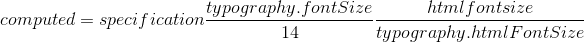
响应的字体大小
Typography 变量的属性直接映射到生成的 CSS 中。 您可以在当中使用 媒体查询(media queries):
const theme = createTheme();
theme.typography.h3 = {
fontSize: '1.2rem',
'@media (min-width:600px)': {
fontSize: '1.5rem',
},
[theme.breakpoints.up('md')]: {
fontSize: '2.4rem',
},
};Responsive h3
<ThemeProvider theme={theme}>
<Typography variant="h3">Responsive h3</Typography>
</ThemeProvider>若你想实现此设置的自动化,则可以使用 responsiveFontSizes() 的帮助程序将 Typography 的字体大小在主题设置为响应性。
您可以在下面的示例中看到这个操作。 请尝试调整浏览器的窗口大小,您可以注意到当切换到不同的 breakpoints 设置的宽度,字体的大小也随之改变。
import { createTheme, responsiveFontSizes } from '@material-ui/core/styles';
let theme = createTheme();
theme = responsiveFontSizes(theme);Responsive h3
Responsive h4
Responsive h5
<ThemeProvider theme={theme}>
<Typography variant="h3">Responsive h3</Typography>
<Typography variant="h4">Responsive h4</Typography>
<Typography variant="h5">Responsive h5</Typography>
</ThemeProvider>流式文字大小
待完成:#15251。
HTML 的字体大小
您可能想要更改 <html> 元素的默认字体大小。 例如,当您使用 10px 简化 时。
⚠️ 更改字体的大小会对无障碍设计造成影响 ♿️。 大多数浏览器遵循默认的 16 pixels 的字体大小,但是用户可以改变这个值。 譬如,一个视力受损的客户可以将浏览器的默认字体值设置的更大一些。
这样的情况下,我们提供了一个 htmlFontsize 主题属性,它可以告知 Material-UI 此 <html> 元素的具体字体大小。 这可以用于调整 rem 值,如此一来计算后的 font-size 总是与规范相符合。
const theme = createTheme({
typography: {
// 告知 Material-UI 此 html 元素的具体字体大小。
htmlFontSize: 10,
},
});html {
font-size: 62.5%; /* 62.5% of 16px = 10px */
}您需要在此页面的 html 元素上应用上述的 CSS 才能看到以下演示正确的渲染了。
body1
<ThemeProvider theme={theme}>
<Typography>body1</Typography>
</ThemeProvider>变体
默认情况下,typography object 为带有 13 种变体 :
- h1
- h2
- h3
- h4
- h5
- h6
- subtitle1
- subtitle2
- body1
- body2
- button
- caption
- overline
每个变体都可以被单独地定制:
const theme = createTheme({
typography: {
subtitle1: {
fontSize: 12,
},
body1: {
fontWeight: 500,
},
button: {
fontStyle: 'italic',
},
},
});subtitle
body1
<ThemeProvider theme={theme}>
<Typography variant="subtitle1">subtitle</Typography>
<Typography>body1</Typography>
<Button>Button</Button>
</ThemeProvider>默认值
您可以使用 主题探索功能 ,或者在此页面上打开 dev 工具控制(window.theme.typogry)来查看 typography 的默认值。